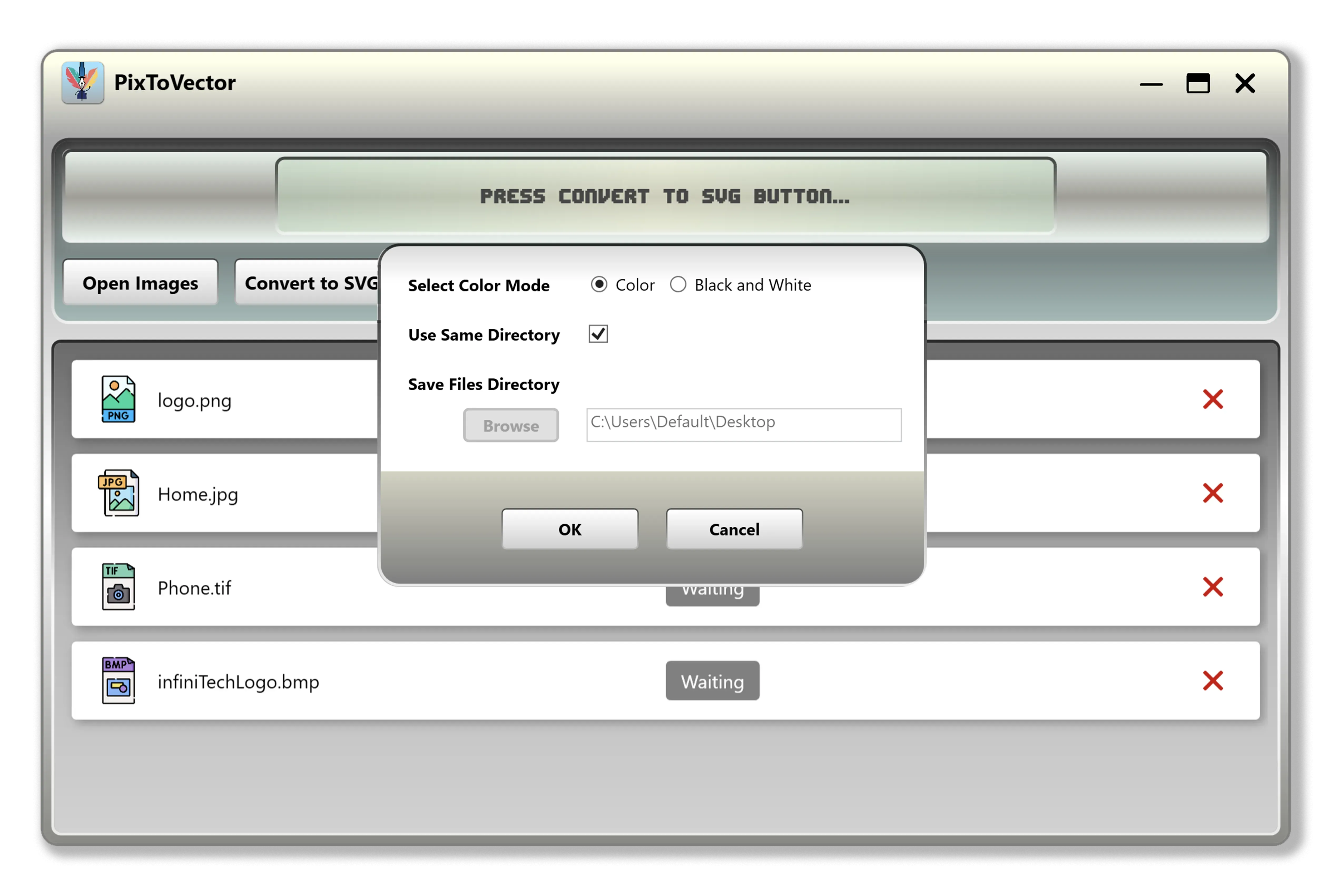PixToVector
Turn raster images into stunning, high-quality SVG files
with unparalleled accuracy.
Advanced Image-to-Vector Converter
Powered by advanced smart algorithms, this app delivers clean, precise, and highly accurate SVGs that retain the essence, intricate details, and vibrant qualities of your original design, ensuring exceptional results for professional and personal projects alike.
What is a Vector File?
A vector file is a type of digital image that uses mathematical formulas to define shapes, lines, curves, and colors. Unlike traditional raster images (like JPG or PNG), which are made up of pixels, vector files are resolution-independent. This means they can be scaled infinitely without losing quality, making them ideal for logos, illustrations, icons, and other graphics that require flexibility and precision. Common vector file formats include SVG, EPS, and AI. Whether you’re designing for print or digital use, vector files ensure your visuals stay sharp and professional at any size.
Smart and Fast Image to Vector Conversion
PixToVector is a powerful and user-friendly application designed to transform images into vector formats effortlessly. With drag-and-drop functionality, users can quickly upload multiple images, streamlining the workflow. The app allows users to provide a list of images for batch processing, and the converted files are automatically saved for convenience.
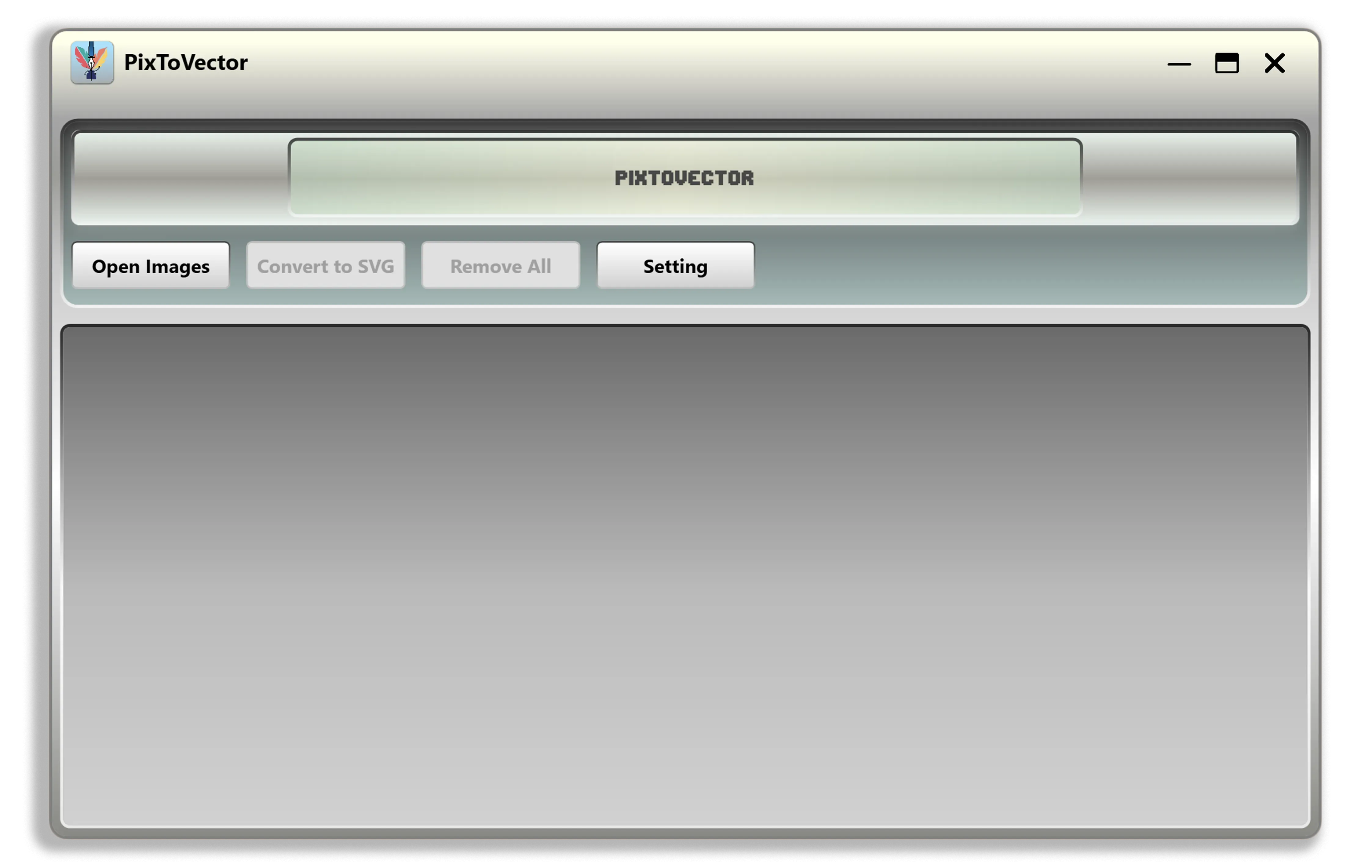
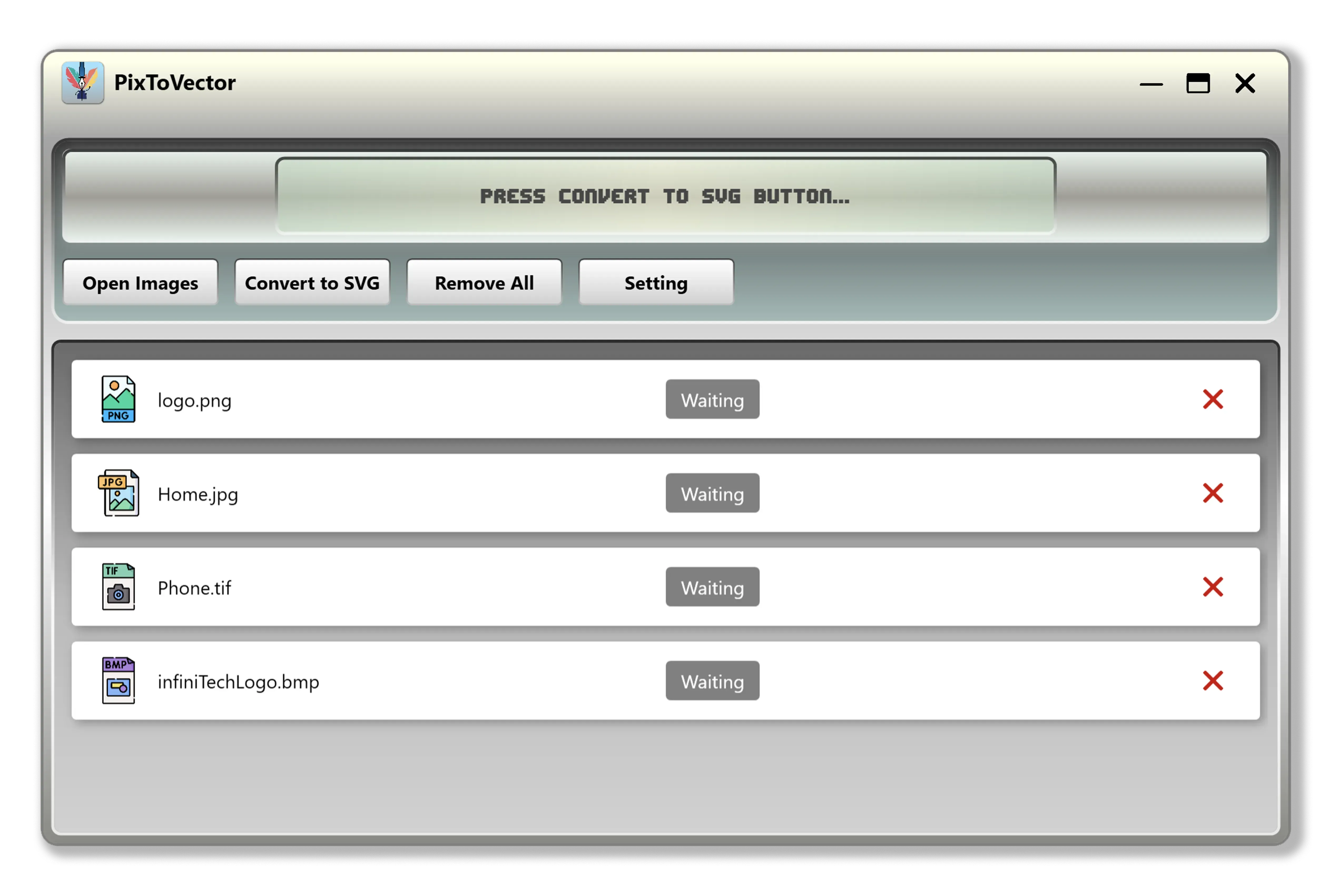
AI-Powered Image to Vector Conversion
PixToVector is an advanced tool that uses AI technology to convert your images into vector formats effortlessly. The application allows users to import multiple image types, including PNG, JPG, TIF, and BMP, for batch processing. With an intuitive interface, you can easily manage your images, track their conversion status, and remove any files with a single click. The AI engine ensures high-quality vectorization with precision and speed, making it ideal for designers and professionals. Simplify your workflow and turn your creativity into scalable vectors in just a few steps!
Flexible Color and Save Options
PixToVector enhances user control with its customizable settings panel. Users can select between “Color” and “Black and White” modes for vector output, allowing flexibility for different project needs. The option to “Use Same Directory” simplifies file management, while the “Save Files Directory” feature lets users specify a custom location for saving their vectorized files. With a clean and easy-to-navigate design, this settings dialog ensures a tailored and seamless workflow for every user.