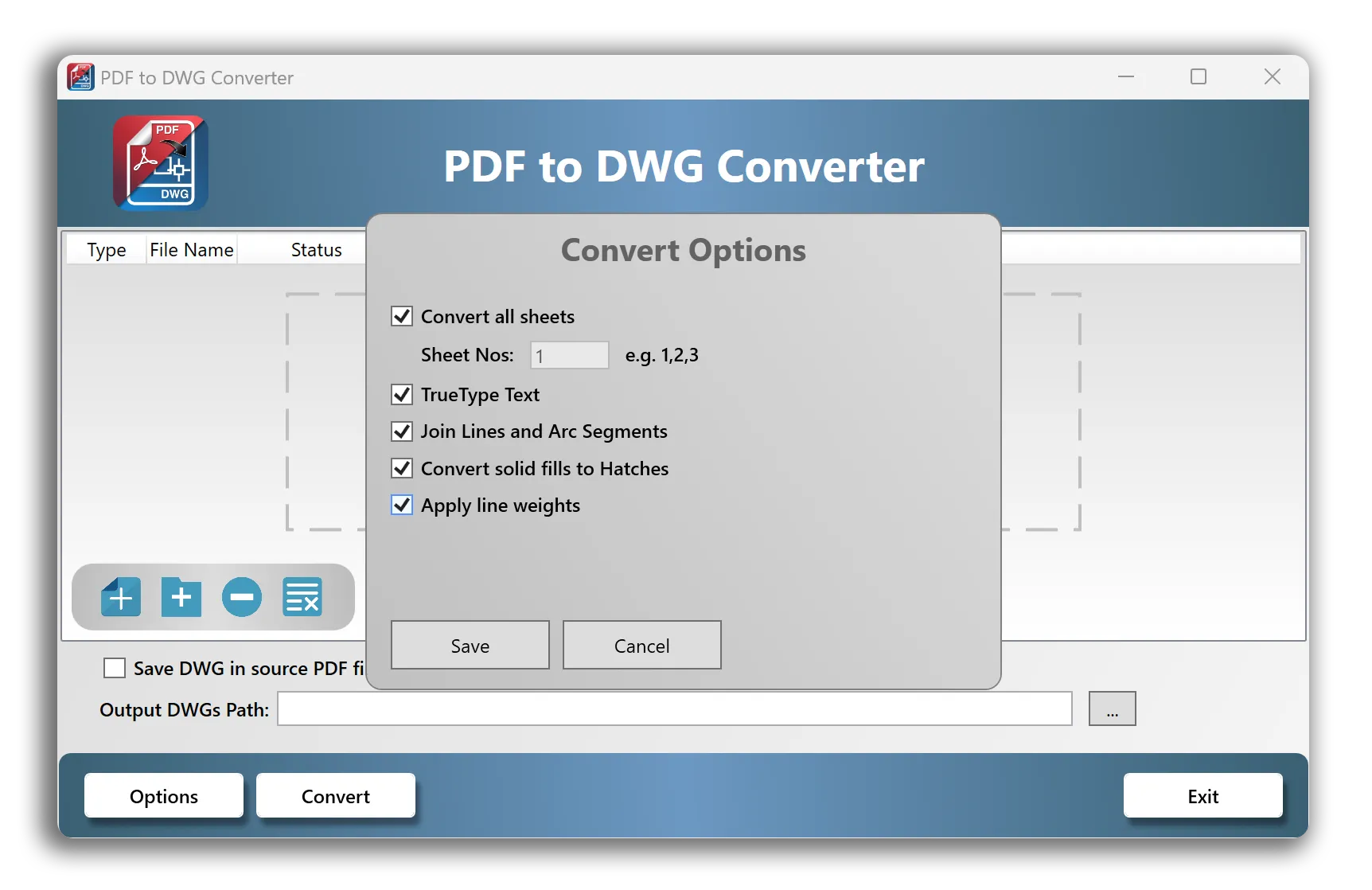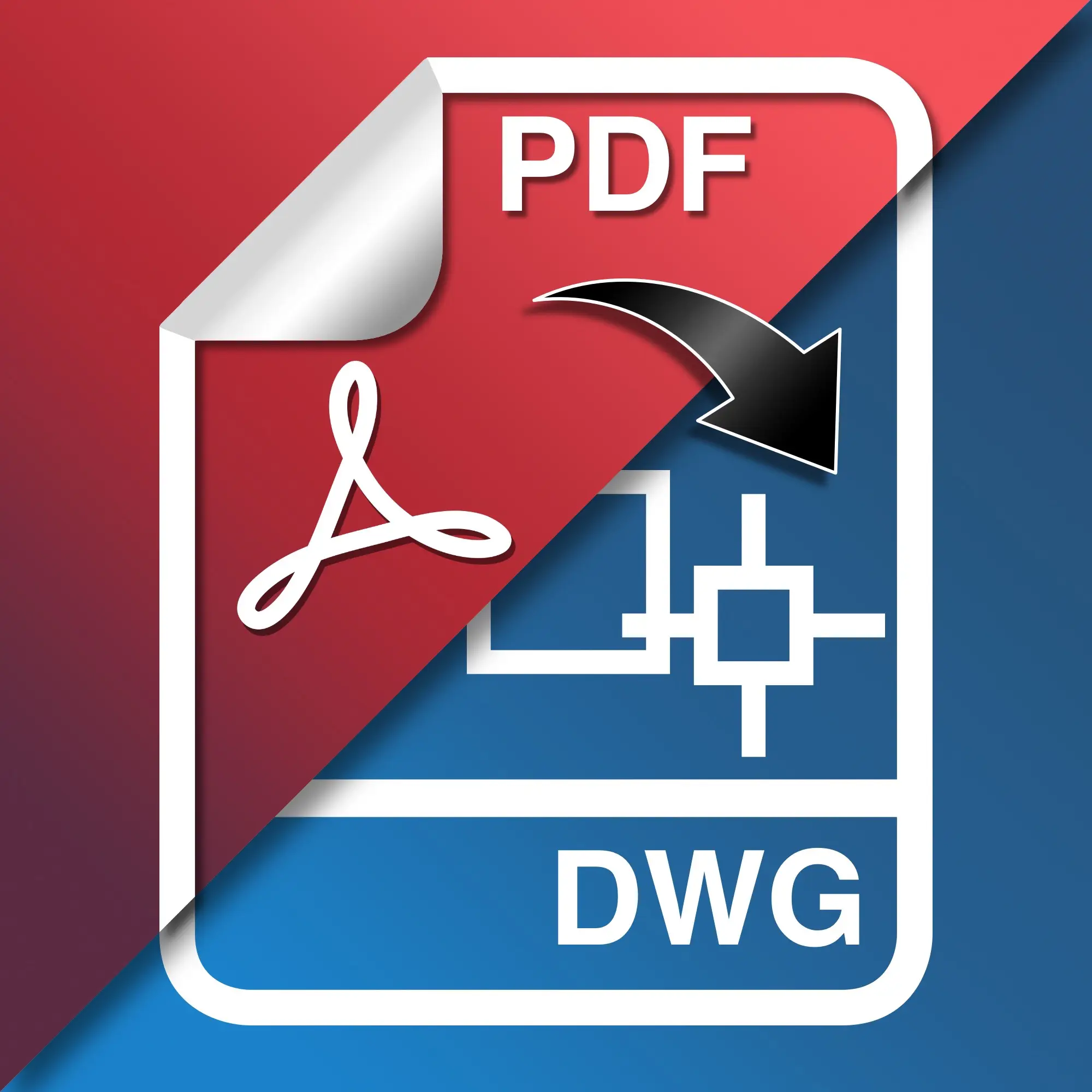
PDF to DWG Converter
Seamlessly transform PDF designs into DWG files
with a fast, dependable, and
accurate converter.
Advanced PDF to DWG Conversion Tool
Engineered for precision, this professional-grade converter effortlessly transforms PDF drawings into high-quality DWG files, ensuring exceptional accuracy and performance for your CAD workflows.
What is DWG file?
A DWG file is a popular file format developed by Autodesk that stores 2D and 3D design data. It is the native format for AutoCAD and widely used in architecture, engineering, and construction industries. DWG files contain geometric data like lines and shapes, along with text annotations and dimensions.
The format supports advanced features such as object properties and layers, making it ideal for creating detailed technical drawings and 3D models. DWG files are essential for collaboration among professionals, as they provide a standardized way to share precise design information. However, opening and editing DWG files requires specialized CAD software, such as AutoCAD or compatible programs.
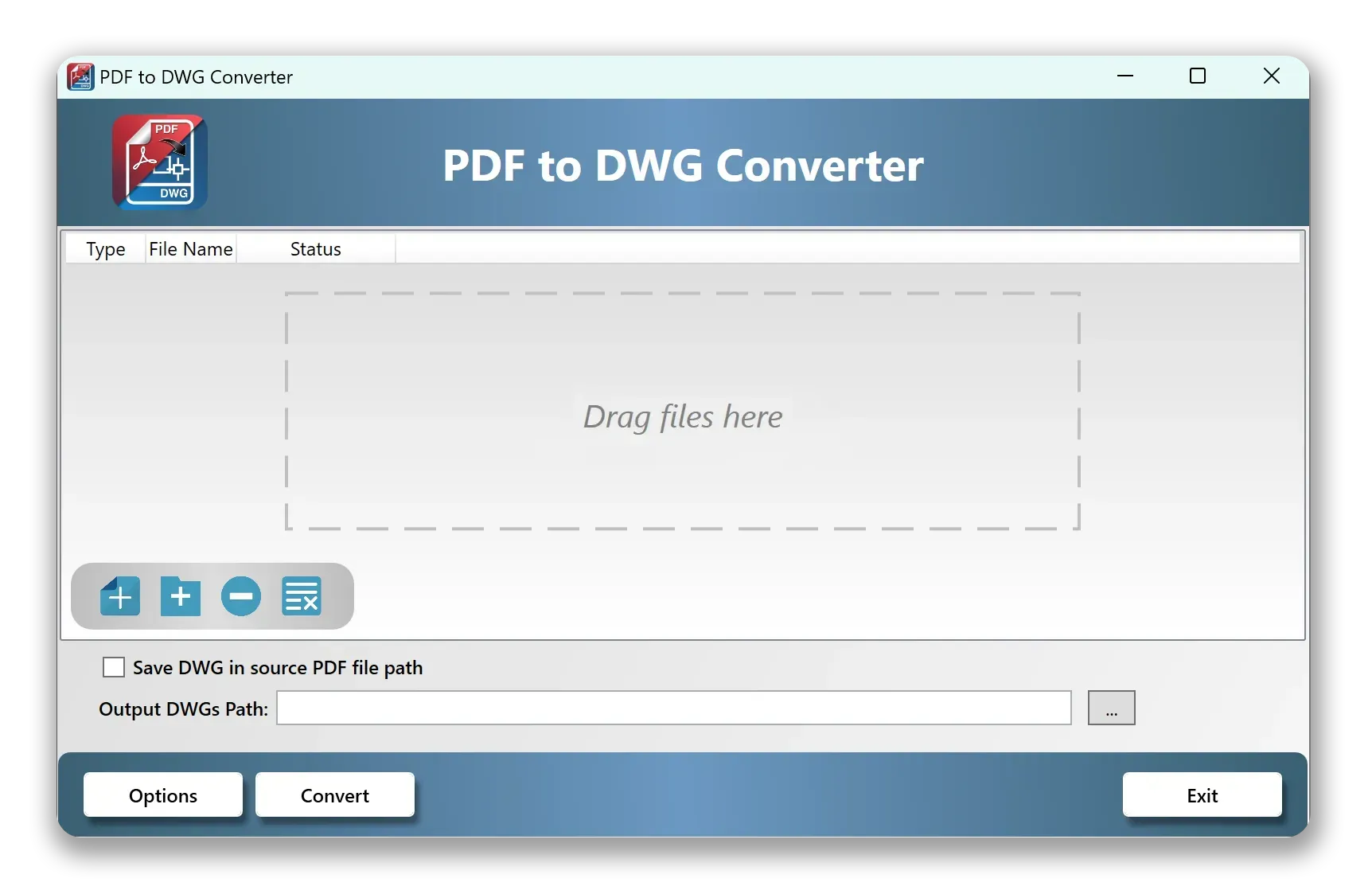
The Definitive PDF to DWG Solution
Easily convert PDF drawings to precise DWG files with our user-friendly tool. Featuring drag-and-drop support, batch conversion, and high-accuracy output, it preserves design details while offering custom output paths. This lightweight, standalone converter ensures smooth performance without the need for additional CAD software. Perfect for both simple and complex CAD projects.
Powerful Options for Precise Results
The PDF to DWG Converter offers flexible options to customize your output. Convert all sheets or specify individual ones, preserve TrueType text, join lines and arcs, convert solid fills to hatches, and apply line weights for accurate rendering. These features ensure precise, professional DWG files tailored to your project needs.